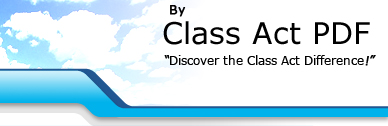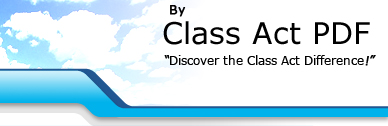| 1. What exactly
does your PDF Submit Service do? |
| Answer: We take a fillable
PDF form and add a true "submit" function so end
users simply click a Submit button, and the completed form
is sent to a designated e-mail via the Web. |
| 2. How does this
PDF Submit Service work? |
|
Answer: We store a blank
copy of your fillable PDF on our server and provide you
with the link to it, which you add to your Web site. When
the end user clicks the link on your Web site, the blank
form, which is resident on our server, appears. The user
completes the fields, clicks the Submit button, and is
redirected back to your Web site. Upon clicking Submit,
the completed form or data is processed and sent to the
e-mail address and in the format you specify.
|
| 3. What if my
form doesn't have fields in which an end user can type data? |
| Answer: Not a problem.
One of the other services we provide is converting a static
form to a fillable PDF. For more information about this
service, go to www.pdf-fillableforms.com. |
| 4.
Do I need anything special for my Web site for this submit
function to work? |
Answer: No. You simply
add the fillable pdf with our submit button to your website
or a link we send you to your Web site. |
| 5. Will this
submit function work from a desktop or only from the Web
site? |
| Answer: It works from
the desktop of the end user or your Web site. Therefore,
you can either have your clients access the fillable form
from your Web site to complete and submit, or you can e-mail
clients the form to complete, and the Submit button functions
the same. Corporate computers may have additional software
firewalls that may block our submit button but if the end
users opens the form with Internet Explorer or FireFox it
will by pass the firewall. |
| 6. How does it
work from the desktop of a end user? |
| Answer: We add a script
to the Submit button of the PDF so that the data is sent
to our servers. Once received, the data is processed and
sent to the specified e-mail as a file attachment. |
| 7. If I e-mail
my client the form will it still work? |
| Answer: Yes. You are able
to e-mail your client the form. Your client completes the
form and clicks the Submit button, at which point the data
is processed through our servers and sent to your designated
e-mail address. Corporate computers may have additional
software firewalls that may block our submit button but
if the end users opens the form with Internet Explorer or
FireFox it will by pass the firewall. |
| 8. In what format
is the completed form when I receive it from my client? |
Answer: We can have
our servers process the data into the following formats:
.pdf, .xfdf, .fdf, .xml. You just need to let us know
which format you prefer. |
| 9. What is an
.fdf, .xfdf, & .xml? |
Answer:
FDF stands for "Forms Data Format."
FDF is a file format for data contained in a PDF form.
It only contains the data, not the pdf.
XML is a markup language for documents
containing structured data that can be imported into Excel
documents or databases.
XFDF stands for "XML
Forms Data Format." XFDF is an XML-based file format
for data contained in a PDF form. It only contains the
data, not the pdf. |